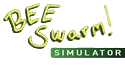(→Random) Tag: Source edit |
(adding Lock) Tag: Source edit |
||
| (39 intermediate revisions by the same user not shown) | |||
| Line 1: | Line 1: | ||
| + | <div class="mw-collapsible" id="mw-customcollapsible-Sand"> |
||
| − | == Introduction == |
||
Oh hoi! <br> |
Oh hoi! <br> |
||
This is just my blog to test my Templates and maybe try to learn Lua. <br> |
This is just my blog to test my Templates and maybe try to learn Lua. <br> |
||
If you're not interested in coding, you might want to head out now. <br> |
If you're not interested in coding, you might want to head out now. <br> |
||
| + | |||
| − | <br> |
||
| + | <span class="mw-customtoggle-Sand" style="background:linear-gradient(green,green,green,darkgreen,darkgreen,darkgreen);color:white;border:solid 2px darkgreen;border-radius:6px;">I'm interested.</span> |
||
| − | <br> |
||
| − | < |
+ | </div> |
| + | |||
| − | <br> |
||
| + | <div class="mw-collapsible mw-collapsed" id="mw-customcollapsible-Sand"> |
||
| − | <br> |
||
| + | You're interested? <br> |
||
| − | <br> |
||
| + | OK! I guess I'll let you see the Templates I've made! <br> |
||
| − | <br> |
||
| + | (Also, if you have any questions, you are free to ask me about it! And please ask, idk if my explaination is clear or not) <br> |
||
| − | <br> |
||
| + | __TOC__ |
||
| − | <br> |
||
| − | <br> |
||
| − | <span style="color:rgba(0,0,0,0)"> Oh, you really checked in all the spaces? <br> |
||
| − | Seems like you like checking in interesting spots! <br> |
||
| − | Well, here's a tip for you-you might want to come back here soon...<br> </span> |
||
| − | <Br> |
||
| − | <br> |
||
| − | <br> |
||
| − | <br> |
||
| − | <br> |
||
| − | <br> |
||
| − | <br> |
||
| − | <br> |
||
| − | <br> |
||
| − | <br> |
||
| − | <br> |
||
| − | <br> |
||
| − | <br> |
||
| − | <br> |
||
| − | <br> |
||
| − | <Br> |
||
| − | <br> |
||
| − | <br> |
||
| − | <br> |
||
| − | <br> |
||
| − | You're interested?<br> |
||
| − | OK! I guess I'll let you see the Templates I've made! |
||
== Templates == |
== Templates == |
||
| + | === SpoilerText === |
||
| + | Here's a story. <br> |
||
| + | I was on the Wiki Discord (which you should totally join btw) when FlareonandYoshi asked about Spoiler text. <br> |
||
| + | And I was like: Wait a moment. That is a brilliant idea for a template! <br> |
||
| + | And so, the template was born. <br> |
||
| + | '''Note: You can only use text, space and numbers for the Text part. Any other special characters (like ! or , or ') may result in the code breaking. (some characters may work but I don't want to test them all)''' |
||
| + | Code: |
||
| + | <pre> |
||
| + | {{SpoilerText |
||
| + | |Text=<insert your spoiler text here without the brackets> |
||
| + | }} |
||
| + | </pre> |
||
| + | And here it is in action: <br> |
||
| + | {{SpoilerText|Text=Spoiler text alert}} |
||
=== BeeRating === |
=== BeeRating === |
||
It's in the name! BeeRating is used to, well, rate bees! <br> |
It's in the name! BeeRating is used to, well, rate bees! <br> |
||
Here's how you use it:<br> |
Here's how you use it:<br> |
||
| + | <pre> |
||
| − | <nowiki> {{BeeRating|EarlyNonGifted=F|MidNonGifted=D|EndNonGifted=C|EarlyGifted=B|MidGifted=A|EndGifted=S|OverallRatings=Whatever you want to put here}} </nowiki> <br> |
||
| + | {{BeeRating |
||
| + | |EarlyNonGifted=F |
||
| + | |MidNonGifted=D |
||
| + | |EndNonGifted=C |
||
| + | |EarlyGifted=B |
||
| + | |MidGifted=A |
||
| + | |EndGifted=S |
||
| + | |OverallRatings=Whatever you want to put here |
||
| + | }} |
||
| + | </pre> |
||
| + | Where the A,B,C,D,E,F can be replaced with, well, any of the A,B,C,D,E,F. If you type something that isn't that, it won't glitch, but it will look weird, so don't. <br> |
||
And this is the results: <br> |
And this is the results: <br> |
||
{{BeeRating|BeeName=A random bee|EarlyNonGifted=F|MidNonGifted=D|EndNonGifted=C|EarlyGifted=B|MidGifted=A|EndGifted=S|OverallRatings=Whatever you want to put here}} |
{{BeeRating|BeeName=A random bee|EarlyNonGifted=F|MidNonGifted=D|EndNonGifted=C|EarlyGifted=B|MidGifted=A|EndGifted=S|OverallRatings=Whatever you want to put here}} |
||
| + | === BSSProgress === |
||
| − | Good? |
||
| + | This is a template you can use to show off your BSS progress. <br> |
||
| − | |||
| + | Note: This is unfinished, so there will be many other edits coming soon. <br> |
||
| + | Note: This template has many variables, so I suggest you listen to the guide very carefully so as to not make any mistakes. <br> |
||
| + | Code:<br> |
||
| + | <pre> |
||
| + | {{BSSProgress |
||
| + | |MainColor=<color of title> |
||
| + | |Color=<color used for the whole template> |
||
| + | |Username=<name of your character> |
||
| + | |Image=<name of the image of your hive (without File:)> |
||
| + | |Description=<a random description about you> |
||
| + | |NumberOfBees=<number of bees you have> |
||
| + | |HiveLevel=<level of your hive> |
||
| + | |HiveColor=<your hive color> |
||
| + | |Tool=<your tool> |
||
| + | |Bag=<your bag> |
||
| + | |Belt=<your belt> |
||
| + | |Mask=<your Mask> |
||
| + | |Boots=<your boots> |
||
| + | |LeftGuard=<your left guard> |
||
| + | |RightGuard=<your right guard> |
||
| + | |StarAmulet=<the tier of your Star Amulet> |
||
| + | |StickBugAmulet=<the tier of your Stick Bug Amulet> |
||
| + | |SnailAmulet=<the tier of your Snail Amulet> |
||
| + | |Achievement<1..5>(any)=<An achievement of yours to be proud of> |
||
| + | }} |
||
| + | </pre> |
||
| + | And here's the results (also my main account's progress) |
||
| + | {{BSSProgress|MainColor=Orange|Color=Black|Username=Qrupafjzvm|Image=RobloxScreenShot20210724 195051209.png|Description=A random White hive with an early Gummy Saw.|NumberOfBees=50|HiveLevel=15-16|HiveColor=White|Tool=Petal Wand|Bag=Coconut Canister|Belt=Petal Belt|Mask=Gummy Mask|Boots=Gummy Boots|LeftGuard=Crimson Guard|RightGuard=Cobalt Guard|StarAmulet=Supreme|StickBugAmulet=Diamond|SnailAmulet=Diamond|}} |
||
| + | === Lock === |
||
| + | Tired of having stalkers on your tail all the time? Then you need this lock! <br> |
||
| + | This is a lock with 16 on-off switches (meaning it has 2^16 combinations, or 65536), so your stalkers will have a hard time going through this lock! <br> |
||
| + | Code: <br> |
||
| + | <pre> |
||
| + | {{Lock |
||
| + | |11=<number>|12=<number>|13=<number>|14=<number> |
||
| + | |21=<number>|22=<number>|23=<number>|24=<number> |
||
| + | |31=<number>|32=<number>|33=<number>|34=<number> |
||
| + | |41=<number>|42=<number>|43=<number>|44=<number> |
||
| + | |Message=<hidden information> |
||
| + | }} |
||
| + | </pre> |
||
| + | <number> is either 0 (for off/red state) or 1 (for on/green state). <hidden information> is obvious. <br> |
||
| + | You can test it out here (the combination is 0110 - 1001 - 1111 - 0110) |
||
| + | {{Lock |
||
| + | |11=0|12=1|13=1|14=0 |
||
| + | |21=1|22=0|23=0|24=1 |
||
| + | |31=1|32=1|33=1|34=1 |
||
| + | |41=0|42=1|43=1|44=0 |
||
| + | |Message=<div style="color:orange">Oh hey, you found me! </div> |
||
| + | }} |
||
| + | Hope there will be no more stalkers after you once you install this lock! <br> |
||
== Modules == |
== Modules == |
||
=== Random === |
=== Random === |
||
| Line 52: | Line 102: | ||
But then I was like: Oh wait, we have no Random template. <br> |
But then I was like: Oh wait, we have no Random template. <br> |
||
What to do when that happens? Learn Lua and make one yourself! <br> |
What to do when that happens? Learn Lua and make one yourself! <br> |
||
| + | Note: It will only change the number every 30 minutes due to cache limitations... <br> |
||
| − | Now I'm hoping this should work and will actually give random numbers... <br> |
||
| + | Code:<br> |
||
| − | Edit: NOPE, it broke <br> |
||
| + | <pre> |
||
| − | Edit 1: Nope, it doesn't break, it just hasn't written out actual random numbers yet <br> |
||
| − | {{#invoke: |
+ | {{#invoke:Random|rand |
| + | |<limit of number> |
||
| + | |number of rerolls before pulling the number |
||
| + | }} |
||
| + | </pre> |
||
| + | Output: {{#invoke:Random|rand|1000|5}} |
||
| + | == Games == |
||
| + | === Rock-Paper-Scissors === |
||
| + | Want to play Rock-Paper-Scissors on your profile page? Well now you can! <br> |
||
| + | Code: <br> |
||
| + | <pre> |
||
| + | {{RockPaperScissors |
||
| + | |StartMessage=<message that appears when you start the game> |
||
| + | |WinMessage=<message that appears when the player wins the game> |
||
| + | |LoseMessage=<message that appears when the player loses the game> |
||
| + | |TieMessage=<message that appears when it's a tie> |
||
| + | }} |
||
| + | </pre> |
||
| + | You can test the game here: <br> |
||
| + | {{RockPaperScissors|StartMessage=Choose Rock, Paper, or Scissors:|WinMessage=You won!|LoseMessage=I won!|TieMessage=It's a tie!}} |
||
| + | === Quiz === |
||
| + | I've seen quite a few posts where they asks a question, but you can't really answer it because, well, there are no interactions. <br> |
||
| + | Welp, I guess I'll have to do this, ay? <br> |
||
| + | There are 3 types of Quiz, each with a different set of variables: <br> |
||
| + | * '''The Fail type: The message that appears when you fail to answer a question correctly.''' <br> |
||
| + | Your progress will be reset if you fail to answer correctly. <br> |
||
| + | Code: <br> |
||
| + | <pre> |
||
| + | {{Quiz |
||
| + | |Type=Fail |
||
| + | |ID=<ID of the fail message, defaults to 0> |
||
| + | |IDStart=<ID of the first question, defaults to 1> |
||
| + | |FailMessage=<message that appears when you fail> |
||
| + | }} |
||
| + | </pre> |
||
| + | * '''The Win type: The message that appears when you finish the entire quiz.''' <br> |
||
| + | After winning, you can choose to retry the quiz. <br> |
||
| + | Code: <br> |
||
| + | <pre> |
||
| + | {{Quiz |
||
| + | |Type=Fail |
||
| + | |ID=<ID of the win message, defaults to 0> |
||
| + | |IDStart=<ID of the first question, defaults to 1> |
||
| + | |FailMessage=<message that appears when you win> |
||
| + | }} |
||
| + | </pre> |
||
| + | * '''The Question type: The questions in the quiz.''' <br> |
||
| + | This one is a bit complicated, but basically, there are 2 variables for each answer: AnswerCorrect and AnswerWrong. <br> |
||
| + | As you might expect, one represents the correct answer and the other represents the wrong answer. <br> |
||
| + | When you fill in the quiz, '''fill in only 1 of the 2 variable''': |
||
| + | * Fill in the AnswerCorrect variable '''if the answer is correct''' |
||
| + | * Fill in the AnswerWrong variable '''if the answer is wrong''' |
||
| + | So for example, a quiz has 2 answer: "Yes" and "No". The answer "Yes" is correct, and the answer "No" is wrong. <br> |
||
| + | '''You'd have to fill Answer1Correct with "Yes" (and not Answer1Wrong), and Answer2Wrong with "No" (and not Answer2Correct).''' <br> |
||
| + | '''You have a maximum of 10 answers you can fill in.''' (and don't fill in the other answers if they don't exist!)<br> |
||
| + | Code: <br> |
||
| + | <pre> |
||
| + | {{Quiz |
||
| + | |Type=Question |
||
| + | |First=<1 if this is the first question in the quiz, 0 if not> |
||
| + | |ID=<ID of the question> |
||
| + | |IDNext=<ID of the next question, defaults to the question's ID + 1> |
||
| + | |IDFail=<ID of the fail message, defaults to 0> |
||
| + | |Question=<the question> |
||
| + | |Answer1Correct=<answer 1, leave blank if answer is wrong> |Answer1Wrong=<answer 1, leave blank if answer is correct> |
||
| + | |Answer2Correct=<answer 2, leave blank if answer is wrong> |Answer2Wrong=<answer 2, leave blank if answer is correct> |
||
| + | (...) |
||
| + | |Answer9Correct=<answer 9, leave blank if answer is wrong> |Answer3Wrong=<answer 9, leave blank if answer is correct> |
||
| + | |Answer4Correct=<answer 10, leave blank if answer is wrong> |Answer4Wrong=<answer 10, leave blank if answer is correct> |
||
| + | }} |
||
| + | </pre> |
||
| + | |||
| + | Here's an example of the Quiz template, with all 3 types in action (the quiz is from my profile page). |
||
| + | {{Quiz|Type=Fail|ID=0|IDStart=1|FailMessage=You failed to answer the question correctly... Retry?}} |
||
| + | {{Quiz|Type=Question|First=1|ID=1|IDNext=2|IDFail=0|Question=What is my favorite bee color?|Answer1Correct=Blue|Answer2Wrong=Red|Answer3Wrong=White|Answer4Wrong=Mixed}} |
||
| + | {{Quiz|Type=Question|ID=2|IDNext=3|IDFail=0|Question=What's my favorite Event Bee?|Answer1Wrong=Tabby Bee|Answer2Correct=Festive Bee|Answer3Wrong=Gummy Bee|Answer4Wrong=Photon Bee|Answer5Wrong=Crimson Bee|Answer6Wrong=Cobalt Bee|Answer7Correct=Bear Bee|Answer8Wrong=Windy Bee|Answer9Wrong=Puppy Bee}} |
||
| + | {{Quiz|Type=Question|ID=3|IDNext=4|IDFail=0|Question=Which of these do I not have?|Answer1Wrong=Festive Bean|Answer2Wrong=Night Bell|Answer3Correct=Gifted Crimson Bee|Answer4Wrong=Festive Wreath}} |
||
| + | {{Quiz|Type=Question|ID=4|IDNext=5|IDFail=0|Question=What item do I like the most on this list?|Answer1Wrong=Gumdrops|Answer2Wrong=Magic Bean|Answer3Wrong=Night Bell|Answer4Correct=Marshmallow Bee}} |
||
| + | {{Quiz|Type=Question|ID=5|IDNext=6|IDFail=0|Question=What is a challenge I have finished? (and the only one I've ever finished)|Answer1Wrong=SAW|Answer2Wrong=BttB|Answer3Correct=NBB|Answer4Wrong=NT}} |
||
| + | {{Quiz|Type=Question|ID=6|IDNext=7|IDFail=0|Question=What are you here for?|Answer1Correct=Stalking |Answer2Correct=Admiring your work|Answer3Correct=Looking for a puzzle|Answer4Correct=Leaving an edit}} |
||
| + | {{Quiz|Type=Win|ID=7|IDStart=1|WinMessage=You finished the quiz! Retry?}} |
||
| + | === Lights-Out === |
||
| + | You probably might have seen this game first on Cbkguy's profile, and now it's turned into a Template for you to place on your wall! <br> |
||
| + | '''Note: This is one of the hardest template to setup and also one of the most confusing (in my opinion). If you want to set this up but you don't know how to, you can ask for my help on my Message Wall/Discord.'''<br> |
||
| + | '''Note: After setting the game up, your pattern might not be solvable, so to check if your pattern is solvable, you can go to [https://www.dcode.fr/lights-out-solver dcode.fr] to check if it's solvable. <br> |
||
| + | Code: <br> |
||
| + | <pre> |
||
| + | {{LightsOut |
||
| + | |11=bin |12=bin |13=bin |14=bin |15=bin |
||
| + | |21=bin |22=bin |23=bin |24=bin |25=bin |
||
| + | |31=bin |32=bin |33=bin |34=bin |35=bin |
||
| + | |41=bin |42=bin |43=bin |44=bin |45=bin |
||
| + | |51=bin |52=bin |53=bin |54=bin |55=bin |
||
| + | |WinMessage=<what pops up when you solved the puzzle> |
||
| + | }} |
||
| + | </pre> |
||
| + | where the "bin" represents the state of the square on that position (either a 0 for red or 1 for green). <br> |
||
| + | Yes, you can just compress them, but I'd say this makes the code easier to see. <br> |
||
| + | You can test the game here: <br> |
||
| + | {{LightsOut |
||
| + | |11=1 |12=0 |13=0 |14=0 |15=1 |
||
| + | |21=0 |22=1 |23=0 |24=1 |25=0 |
||
| + | |31=1 |32=1 |33=1 |34=1 |35=1 |
||
| + | |41=1 |42=0 |43=1 |44=0 |45=1 |
||
| + | |51=1 |52=1 |53=1 |54=1 |55=1 |
||
| + | |WinMessage=You won! <br> Got 100 Robux.}} |
||
| + | === Hangman === |
||
| + | Your famous word game is now here on Wikitext! <br> |
||
| + | Code: |
||
| + | <pre> |
||
| + | {{Hangman |
||
| + | |Word=<the word you want to put here, must be less or equal to 10 letters> |
||
| + | |StartMessage=<The text that appears when you start the game> |
||
| + | |WinMessage=<what pops up when you win> |
||
| + | |LoseMessage=<what pops up when you lose> |
||
| + | }} |
||
| + | </pre> |
||
| + | The default word is "Hangman". <br> |
||
| + | You can test the game here: <br> |
||
| + | {{Hangman|Word=gaming|StartMessage=Time to play Hangman!|WinMessage=Hey, you won!|LoseMessage=Rip, you lost...}} |
||
| + | === Maze === |
||
| + | '''Note: This is one of the hardest template to setup and also one of the most confusing (in my opinion). If you want to set this up but you don't know how to, you can ask for my help on my Message Wall/Discord.'''<br> |
||
| + | '''Note: This is only part 1 of the template. Part 2 will include an easier way to fill up your maze. ''' |
||
| + | Looks like you're stuck in a maze! <br> |
||
| + | Let me explain to you how to get out of here. <br> |
||
| + | You're stuck in a 15x15 square maze. Here are the square colors and what they mean: <br> |
||
| + | Green square: The square you are on <br> |
||
| + | White square: A square you can see that can be walked on, click on it to move there <br> |
||
| + | Black square: A square you can't see/walls <br> |
||
| + | Half black, half white square: Finish square (as expected) <br> |
||
| + | Good luck escaping the maze! <br> |
||
| + | Code: |
||
| + | <pre> |
||
| + | {{LightsOut |
||
| + | |1-1=bin |1-2=bin |1-3=bin (...) |1-13=bin |1-14=bin |1-15=bin |
||
| + | |1-1=bin |1-2=bin |1-3=bin (...) |1-13=bin |1-14=bin |1-15=bin |
||
| + | |1-1=bin |1-2=bin |1-3=bin (...) |1-13=bin |1-14=bin |1-15=bin |
||
| + | (...) |
||
| + | |13-1=bin |13-2=bin |13-3=bin (...) |13-13=bin |13-14=bin |13-15=bin |
||
| + | |14-1=bin |14-2=bin |14-3=bin (...) |14-13=bin |14-14=bin |14-15=bin |
||
| + | |15-1=bin |15-2=bin |15-3=bin (...) |15-13=bin |15-14=bin |15-15=bin |
||
| + | |WinMessage=<what pops up when you escaped the maze> |
||
| + | }} |
||
| + | </pre> |
||
| + | where the "bin" represents the state of the square on that position. <br> |
||
| + | 0 mean you can walk on it and 1 means it is a wall. <br> |
||
| + | The (...) means what you think it is - yes, you need to add everything from 1 to 15. <br> |
||
| + | Yes, that means it has 225 variables (+1 for WinMessage making it 226) <br> |
||
| + | Luckily, I've made a base version of the maze for those of you who don't want to fill out 225 variables, you just need to type out: <br> |
||
| + | <pre> |
||
| + | {{Maze |
||
| + | |WinMessage=<what pops up when you escaped the maze, also optional> |
||
| + | }} |
||
| + | </pre> |
||
| + | and it will give you a base version of the maze! <br> |
||
| + | Here's the game for you to playtest: |
||
| + | {{Maze}} |
||
| + | I'm looking forward to escaping your own maze! <br> |
||
| + | </div> |
||
[[Category:Blog posts]] |
[[Category:Blog posts]] |
||
Latest revision as of 03:56, 7 May 2022
Oh hoi!
This is just my blog to test my Templates and maybe try to learn Lua.
If you're not interested in coding, you might want to head out now.
I'm interested.
You're interested?
OK! I guess I'll let you see the Templates I've made!
(Also, if you have any questions, you are free to ask me about it! And please ask, idk if my explaination is clear or not)
Templates
SpoilerText
Here's a story.
I was on the Wiki Discord (which you should totally join btw) when FlareonandYoshi asked about Spoiler text.
And I was like: Wait a moment. That is a brilliant idea for a template!
And so, the template was born.
Note: You can only use text, space and numbers for the Text part. Any other special characters (like ! or , or ') may result in the code breaking. (some characters may work but I don't want to test them all)
Code:
{{SpoilerText
|Text=<insert your spoiler text here without the brackets>
}}
And here it is in action:
??????????????????
BeeRating
It's in the name! BeeRating is used to, well, rate bees!
Here's how you use it:
{{BeeRating
|EarlyNonGifted=F
|MidNonGifted=D
|EndNonGifted=C
|EarlyGifted=B
|MidGifted=A
|EndGifted=S
|OverallRatings=Whatever you want to put here
}}
Where the A,B,C,D,E,F can be replaced with, well, any of the A,B,C,D,E,F. If you type something that isn't that, it won't glitch, but it will look weird, so don't.
And this is the results:
| Earlygame | Midgame | Endgame | |
|---|---|---|---|
| Non-gifted | F | D | C |
| Gifted | B | A | S |
| Overall: | Whatever you want to put here | ||
BSSProgress
This is a template you can use to show off your BSS progress.
Note: This is unfinished, so there will be many other edits coming soon.
Note: This template has many variables, so I suggest you listen to the guide very carefully so as to not make any mistakes.
Code:
{{BSSProgress
|MainColor=<color of title>
|Color=<color used for the whole template>
|Username=<name of your character>
|Image=<name of the image of your hive (without File:)>
|Description=<a random description about you>
|NumberOfBees=<number of bees you have>
|HiveLevel=<level of your hive>
|HiveColor=<your hive color>
|Tool=<your tool>
|Bag=<your bag>
|Belt=<your belt>
|Mask=<your Mask>
|Boots=<your boots>
|LeftGuard=<your left guard>
|RightGuard=<your right guard>
|StarAmulet=<the tier of your Star Amulet>
|StickBugAmulet=<the tier of your Stick Bug Amulet>
|SnailAmulet=<the tier of your Snail Amulet>
|Achievement<1..5>(any)=<An achievement of yours to be proud of>
}}
And here's the results (also my main account's progress)
Lock
Tired of having stalkers on your tail all the time? Then you need this lock!
This is a lock with 16 on-off switches (meaning it has 2^16 combinations, or 65536), so your stalkers will have a hard time going through this lock!
Code:
{{Lock
|11=<number>|12=<number>|13=<number>|14=<number>
|21=<number>|22=<number>|23=<number>|24=<number>
|31=<number>|32=<number>|33=<number>|34=<number>
|41=<number>|42=<number>|43=<number>|44=<number>
|Message=<hidden information>
}}
<number> is either 0 (for off/red state) or 1 (for on/green state). <hidden information> is obvious.
You can test it out here (the combination is 0110 - 1001 - 1111 - 0110)
Hope there will be no more stalkers after you once you install this lock!
Modules
Random
So I was like: I wanted to create a Rock-Paper-Scissors game.
But then I was like: Oh wait, we have no Random template.
What to do when that happens? Learn Lua and make one yourself!
Note: It will only change the number every 30 minutes due to cache limitations...
Code:
{{#invoke:Random|rand
|<limit of number>
|number of rerolls before pulling the number
}}
Output: 764
Games
Rock-Paper-Scissors
Want to play Rock-Paper-Scissors on your profile page? Well now you can!
Code:
{{RockPaperScissors
|StartMessage=<message that appears when you start the game>
|WinMessage=<message that appears when the player wins the game>
|LoseMessage=<message that appears when the player loses the game>
|TieMessage=<message that appears when it's a tie>
}}
You can test the game here:
Choose Rock, Paper, or Scissors: Rock Paper Scissors
You chose Rock.
I chose Scissors.
You won!
You chose Paper.
I chose Scissors.
I won!
You chose Scissors.
I chose Scissors.
It's a tie!
Quiz
I've seen quite a few posts where they asks a question, but you can't really answer it because, well, there are no interactions.
Welp, I guess I'll have to do this, ay?
There are 3 types of Quiz, each with a different set of variables:
- The Fail type: The message that appears when you fail to answer a question correctly.
Your progress will be reset if you fail to answer correctly.
Code:
{{Quiz
|Type=Fail
|ID=<ID of the fail message, defaults to 0>
|IDStart=<ID of the first question, defaults to 1>
|FailMessage=<message that appears when you fail>
}}
- The Win type: The message that appears when you finish the entire quiz.
After winning, you can choose to retry the quiz.
Code:
{{Quiz
|Type=Fail
|ID=<ID of the win message, defaults to 0>
|IDStart=<ID of the first question, defaults to 1>
|FailMessage=<message that appears when you win>
}}
- The Question type: The questions in the quiz.
This one is a bit complicated, but basically, there are 2 variables for each answer: AnswerCorrect and AnswerWrong.
As you might expect, one represents the correct answer and the other represents the wrong answer.
When you fill in the quiz, fill in only 1 of the 2 variable:
- Fill in the AnswerCorrect variable if the answer is correct
- Fill in the AnswerWrong variable if the answer is wrong
So for example, a quiz has 2 answer: "Yes" and "No". The answer "Yes" is correct, and the answer "No" is wrong.
You'd have to fill Answer1Correct with "Yes" (and not Answer1Wrong), and Answer2Wrong with "No" (and not Answer2Correct).
You have a maximum of 10 answers you can fill in. (and don't fill in the other answers if they don't exist!)
Code:
{{Quiz
|Type=Question
|First=<1 if this is the first question in the quiz, 0 if not>
|ID=<ID of the question>
|IDNext=<ID of the next question, defaults to the question's ID + 1>
|IDFail=<ID of the fail message, defaults to 0>
|Question=<the question>
|Answer1Correct=<answer 1, leave blank if answer is wrong> |Answer1Wrong=<answer 1, leave blank if answer is correct>
|Answer2Correct=<answer 2, leave blank if answer is wrong> |Answer2Wrong=<answer 2, leave blank if answer is correct>
(...)
|Answer9Correct=<answer 9, leave blank if answer is wrong> |Answer3Wrong=<answer 9, leave blank if answer is correct>
|Answer4Correct=<answer 10, leave blank if answer is wrong> |Answer4Wrong=<answer 10, leave blank if answer is correct>
}}
Here's an example of the Quiz template, with all 3 types in action (the quiz is from my profile page).
You failed to answer the question correctly... Retry?
Retry the quiz
What is my favorite bee color?
BlueRedWhiteMixed
What's my favorite Event Bee?
Tabby BeeFestive BeeGummy BeePhoton BeeCrimson BeeCobalt BeeBear BeeWindy BeePuppy Bee
Which of these do I not have?
Festive BeanNight BellGifted Crimson BeeFestive Wreath
What item do I like the most on this list?
GumdropsMagic BeanNight BellMarshmallow Bee
What is a challenge I have finished? (and the only one I've ever finished)
SAWBttBNBBNT
What are you here for?
StalkingAdmiring your workLooking for a puzzleLeaving an edit
You finished the quiz! Retry?
Retry the quiz
Lights-Out
You probably might have seen this game first on Cbkguy's profile, and now it's turned into a Template for you to place on your wall!
Note: This is one of the hardest template to setup and also one of the most confusing (in my opinion). If you want to set this up but you don't know how to, you can ask for my help on my Message Wall/Discord.
Note: After setting the game up, your pattern might not be solvable, so to check if your pattern is solvable, you can go to dcode.fr to check if it's solvable.
Code:
{{LightsOut
|11=bin |12=bin |13=bin |14=bin |15=bin
|21=bin |22=bin |23=bin |24=bin |25=bin
|31=bin |32=bin |33=bin |34=bin |35=bin
|41=bin |42=bin |43=bin |44=bin |45=bin
|51=bin |52=bin |53=bin |54=bin |55=bin
|WinMessage=<what pops up when you solved the puzzle>
}}
where the "bin" represents the state of the square on that position (either a 0 for red or 1 for green).
Yes, you can just compress them, but I'd say this makes the code easier to see.
You can test the game here:
You won!
Got 100 Robux.
Hangman
Your famous word game is now here on Wikitext!
Code:
{{Hangman
|Word=<the word you want to put here, must be less or equal to 10 letters>
|StartMessage=<The text that appears when you start the game>
|WinMessage=<what pops up when you win>
|LoseMessage=<what pops up when you lose>
}}
The default word is "Hangman".
You can test the game here:
Time to play Hangman!
_g_a_m_i_n_g
A
F
K
P
U
B
G
L
Q
V
C
H
M
R
W
Z
D
I
N
S
X
E
J
O
T
Y
A
F
K
P
U
B
G
L
Q
V
C
H
M
R
W
Z
D
I
N
S
X
E
J
O
T
Y
A
F
K
P
U
B
G
L
Q
V
C
H
M
R
W
Z
D
I
N
S
X
E
J
O
T
Y
A
F
K
P
U
B
G
L
Q
V
C
H
M
R
W
Z
D
I
N
S
X
E
J
O
T
Y
A
F
K
P
U
B
G
L
Q
V
C
H
M
R
W
Z
D
I
N
S
X
E
J
O
T
Y
A
F
K
P
U
B
G
L
Q
V
C
H
M
R
W
Z
D
I
N
S
X
E
J
O
T
Y
A
F
K
P
U
B
G
L
Q
V
C
H
M
R
W
Z
D
I
N
S
X
E
J
O
T
Y
A
F
K
P
U
B
G
L
Q
V
C
H
M
R
W
Z
D
I
N
S
X
E
J
O
T
Y
A
F
K
P
U
B
G
L
Q
V
C
H
M
R
W
Z
D
I
N
S
X
E
J
O
T
Y
A
F
K
P
U
B
G
L
Q
V
C
H
M
R
W
Z
D
I
N
S
X
E
J
O
T
Y
Rip, you lost...
____
| |
| o
| /|\
| / \
|
|
===========
Hey, you won!
Maze
Note: This is one of the hardest template to setup and also one of the most confusing (in my opinion). If you want to set this up but you don't know how to, you can ask for my help on my Message Wall/Discord.
Note: This is only part 1 of the template. Part 2 will include an easier way to fill up your maze.
Looks like you're stuck in a maze!
Let me explain to you how to get out of here.
You're stuck in a 15x15 square maze. Here are the square colors and what they mean:
Green square: The square you are on
White square: A square you can see that can be walked on, click on it to move there
Black square: A square you can't see/walls
Half black, half white square: Finish square (as expected)
Good luck escaping the maze!
Code:
{{LightsOut
|1-1=bin |1-2=bin |1-3=bin (...) |1-13=bin |1-14=bin |1-15=bin
|1-1=bin |1-2=bin |1-3=bin (...) |1-13=bin |1-14=bin |1-15=bin
|1-1=bin |1-2=bin |1-3=bin (...) |1-13=bin |1-14=bin |1-15=bin
(...)
|13-1=bin |13-2=bin |13-3=bin (...) |13-13=bin |13-14=bin |13-15=bin
|14-1=bin |14-2=bin |14-3=bin (...) |14-13=bin |14-14=bin |14-15=bin
|15-1=bin |15-2=bin |15-3=bin (...) |15-13=bin |15-14=bin |15-15=bin
|WinMessage=<what pops up when you escaped the maze>
}}
where the "bin" represents the state of the square on that position.
0 mean you can walk on it and 1 means it is a wall.
The (...) means what you think it is - yes, you need to add everything from 1 to 15.
Yes, that means it has 225 variables (+1 for WinMessage making it 226)
Luckily, I've made a base version of the maze for those of you who don't want to fill out 225 variables, you just need to type out:
{{Maze
|WinMessage=<what pops up when you escaped the maze, also optional>
}}
and it will give you a base version of the maze!
Here's the game for you to playtest:
1-1
1-2
1-3
1-4
1-5
1-6
1-7
1-8
1-9
1-10
1-11
1-12
1-13
1-14
1-15
2-1
2-2
2-3
2-4
2-5
2-6
2-7
2-8
2-9
2-10
2-11
2-12
2-13
2-14
2-15
3-1
3-2
3-3
3-4
3-5
3-6
3-7
3-8
3-9
3-10
3-11
3-12
3-13
3-14
3-15
4-1
4-2
4-3
4-4
4-5
4-6
4-7
4-8
4-9
4-10
4-11
4-12
4-13
4-14
4-15
5-1
5-2
5-3
5-4
5-5
5-6
5-7
5-8
5-9
5-10
5-11
5-12
5-13
5-14
5-15
6-1
6-2
6-3
6-4
6-5
6-6
6-7
6-8
6-9
6-10
6-11
6-12
6-13
6-14
6-15
7-1
7-2
7-3
7-4
7-5
7-6
7-7
7-8
7-9
7-10
7-11
7-12
7-13
7-14
7-15
8-1
8-2
8-3
8-4
8-5
8-6
8-7
8-8
8-9
8-10
8-11
8-12
8-13
8-14
8-15
9-1
9-2
9-3
9-4
9-5
9-6
9-7
9-8
9-9
9-10
9-11
9-12
9-13
9-14
9-15
10-1
10-2
10-3
10-4
10-5
10-6
10-7
10-8
10-9
10-10
10-11
10-12
10-13
10-14
10-15
11-1
11-2
11-3
11-4
11-5
11-6
11-7
11-8
11-9
11-10
11-11
11-12
11-13
11-14
11-15
12-1
12-2
12-3
12-4
12-5
12-6
12-7
12-8
12-9
12-10
12-11
12-12
12-13
12-14
12-15
13-1
13-2
13-3
13-4
13-5
13-6
13-7
13-8
13-9
13-10
13-11
13-12
13-13
13-14
13-15
14-1
14-2
14-3
14-4
14-5
14-6
14-7
14-8
14-9
14-10
14-11
14-12
14-13
14-14
14-15
15-1
15-2
15-3
15-4
15-5
15-6
15-7
15-8
15-9
15-10
15-11
15-12
15-13
15-14
15-15
You escaped!
I'm looking forward to escaping your own maze!